 bizmeka Talk
bizmeka Talk
 bizmeka Talk
bizmeka Talk
For better business, start bizmeka Talk with Zoom!
PC(windows)
You can get pc install file only through logined bizmeka groupware page.
If you don't have bizmeka groupware accounts, you can contact us at the address below
https://cloud.kt.com/bizstore/bizcon/KTBizOffice.jsp
It is SaaS type groupware only for Korea Corporate that used by 90,000 subscribers.
If you login with bizmeka groupware accounts, you can see your company organization chart
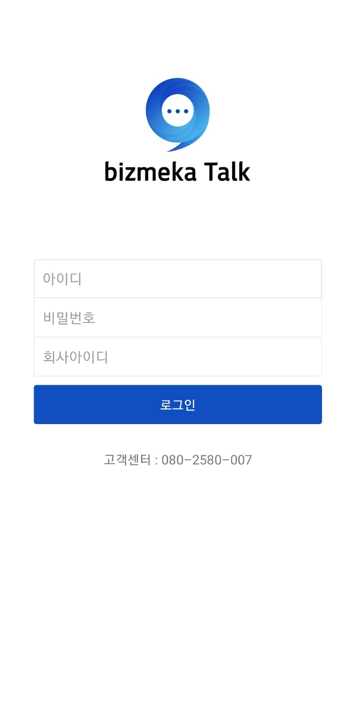
|

|
You can create a chatrooms by referring to the image below.

|

|
You can authorize with Zoom through clicking the Zoom button

|

|

|
Return to the bizmeka Talk chat room,
now you will can create Zoom meeting and get personal meeting uri.
You can see a invitation message.

|

|
If you don't have bizmeka groupware accounts, you can contact us at the address below.
https://cloud.kt.com/bizstore/bizcon/KTBizOffice.jspIf you have any problems using Zoom in bizmeka Talk, please contact us below.
Email : motion@kaoni.com